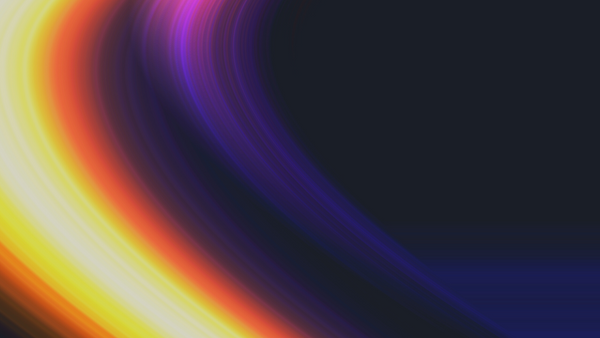Aug 22, 2018
Optimize for SPEED with Simplify3D & innovatiQ 3D Printers
To optimize for Speed on an innovatiQ printer, you need to consider the layer size (similar to optimizing for surface finish...only opposite).
In this case, the nozzle diameter is also important to consider since we cannot print a layer thicker than 80% of the nozzle diameter.