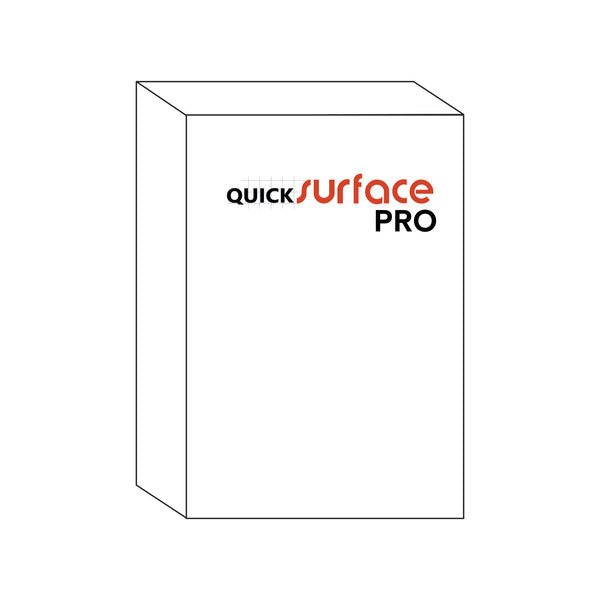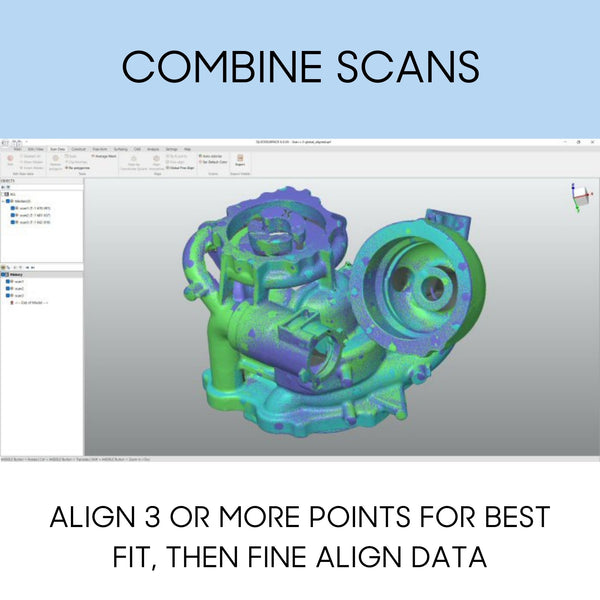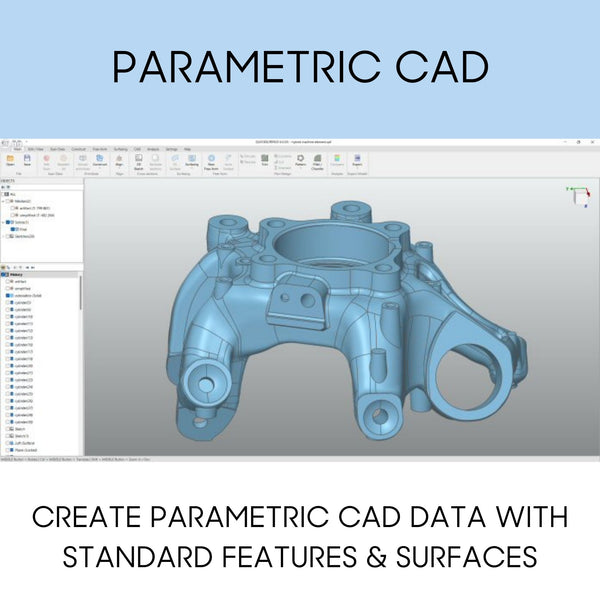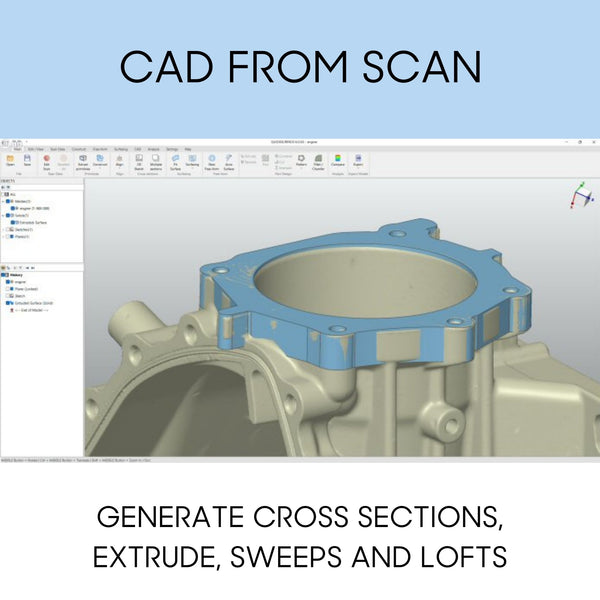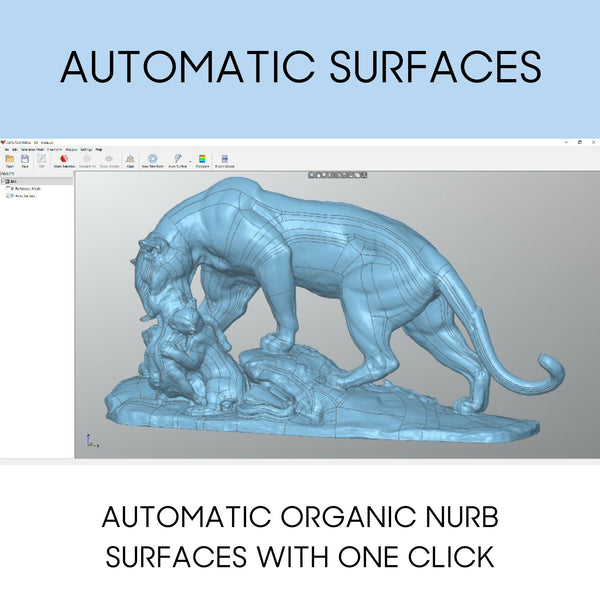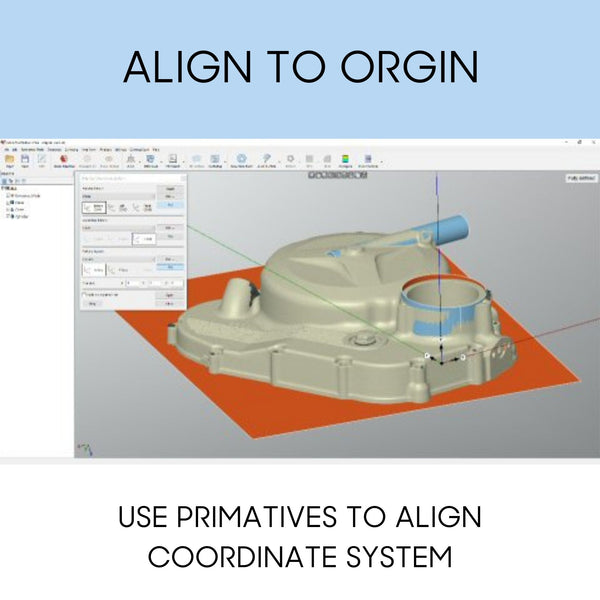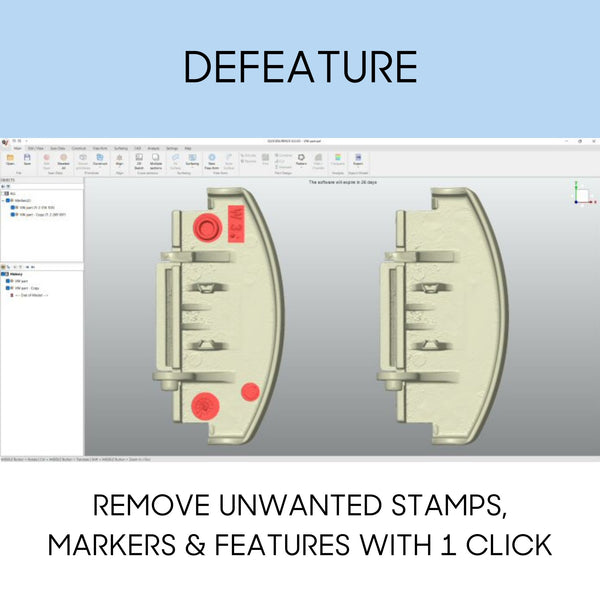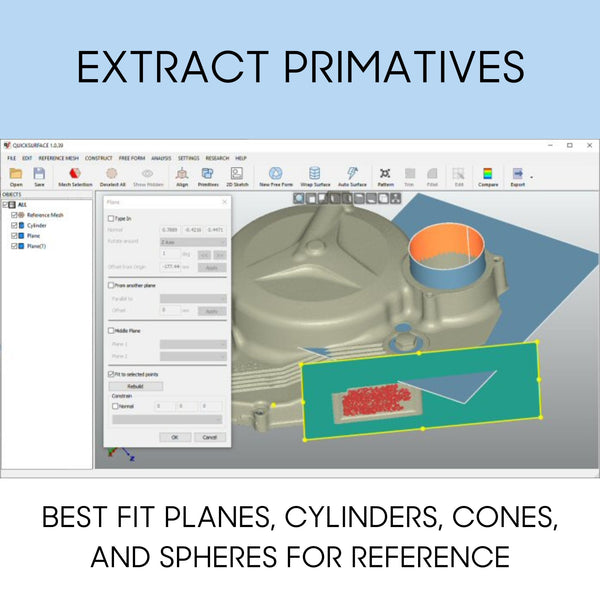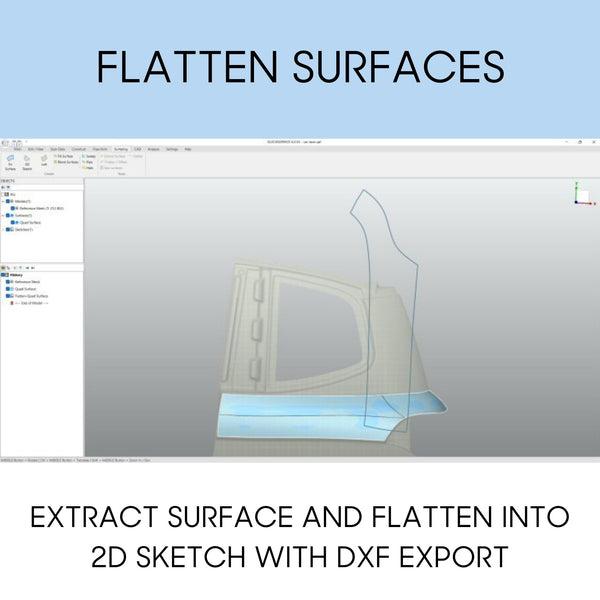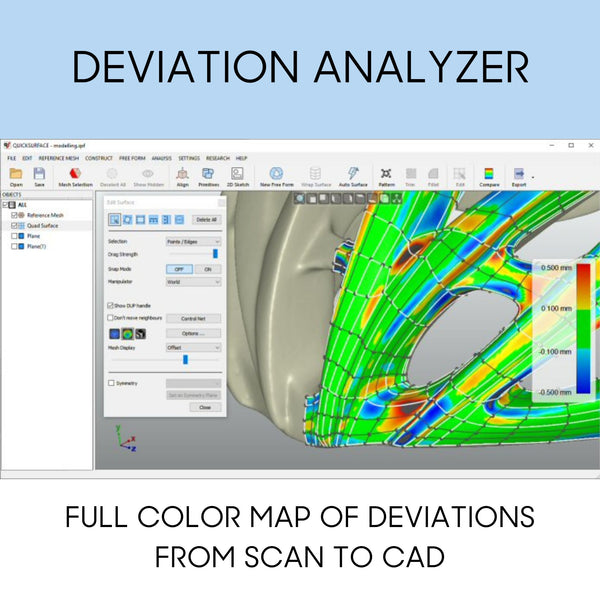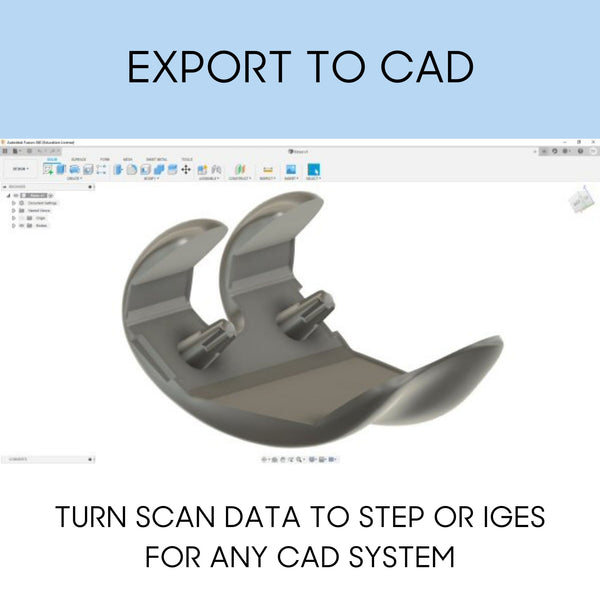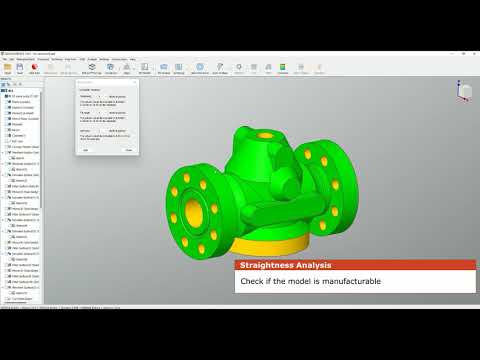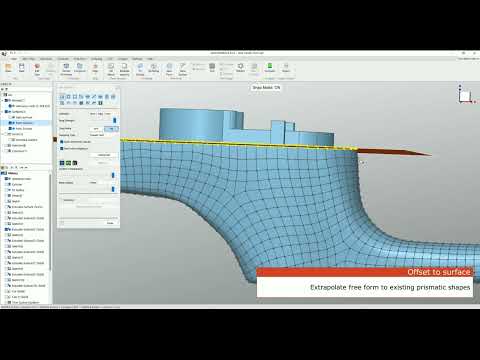QUICKSURFACE Pro
In stock
Scan to CAD
Reverse engineering is a complicated and tedious job to get the results you want while keeping accuracy and design intent intact. You can now easily reconstruct parts into CAD models without sacrificing on quality.
As easy as 1, 2, 3....4
- Import 3D scan data
- Align mesh in space to global coordinate system
- Build a CAD model using scan data for guidance
- Export CAD for use
QUICKSURFACE Pro has been designed to meet the professional needs for:
- Mechanical parts
- Industrial design
- Automotive & Aerospace
- Fashion
- Consumer products
- Toys
- Cultural heritage
- Healthcare
- Animation
New in Quicksurface 2023
- Export sketches in DXF file format
- Direct export to Autodesk Inventor
- New improved Fit Surface
- New stacked cross sections
- Alignment of multiple scan data files
- Snapping option for extruded surface
- Straightness analysis
- Complex shapes recognition (eg. rectangle, slot, hexagon)
- Improved tolerance display during fillet creation
- Many more bug fixes and stability issues corrected
Features
Affordability = Accessibility
QUICKSURFACE Pro is a low cost scan to CAD package set out to change the reverse engineering industry. At an affordable price, it helps spread the use of the technology so more people can benefit from using scan data from a 3D scanner as a basis for design. It's so much easier than designing from scratch or using a traditional hand tools for measurement.
Versatile Scan to CAD Tool
Because QUICKSURFACE Prohas the power to work with prismatic or freeform shapes (and even hybrid), its capabilities are practically limitless. Virtually any part can be reverse engineered, regardless of its complexity or industry.
It Works Similar to Your Other CAD Software
QUICKSURFACE Pro provides a similar work environment to other CAD packages many users already use. Intuitive tools and workflow empower you to learn the software quickly, so you can be more productive in less time.
You Don't Have to be a CAD Specialist to Use It
Accessibility is key in QUICKSURFACE Pro. That's why it's designed to be used by all different types of users from those who have no experience with reverse engineering to advanced users who can push the boundaries.
Simple Yet Powerful
QUICKSURFACE Pro takes on a minimalist approach to reverse engineering. It's easy to learn and use while at the same time powerful enough to complete simple to complex 3D reverse engineering tasks.
You're In Control
One of the best benefits of using QUICKSURFACE Pro is you always have full control of how you want the outcome to turn out, even with fully automated features like Automatic Surfacing. You can adjust your model until you are fully satisfied with the results.
Handles Large Files Smoothly
QUICKSURFACE Pro is very responsive in real-time when you import and work with large scan meshes. The scan to CAD software even works with long range 3D scanner data.
Specs
| Feature | PRO Version |
| Import STL, OBJ, or PTX file formats | Y |
| Export in IGES or STEP file format | Y |
| Polygon reduction | Y |
| Mesh segmentation | Y |
| Manual mesh alignment in space | Y |
| Symmetry based free form modeling | Y |
| Snap to Mesh Technology | Y |
| Real-time tolerancing for free form modeling | Y |
| Manipulator (gumball) based modeling | Y |
| Wrap surfacing | Y |
| Automatic surfacing | Y |
| Surface quality analysis | Y |
| Primitive best fit extraction | Y |
| Constrained best fit | Y |
| Relations between extracted primitives | Y |
| Quick alignment based on extracted primitive (datum) prioritization | Y |
| 2D sketching with tolerance control | Y |
| Constraints and dimensions in 2D sketch | Y |
| Revolved and extruded surfaces | Y |
| Circular and mirror patterns | Y |
| Trimming and filleting | Y |
| Solids boolean operations | Y |
| Draft angles analysis | Y |
| QSConnector for SOLIDWORKS | Y |