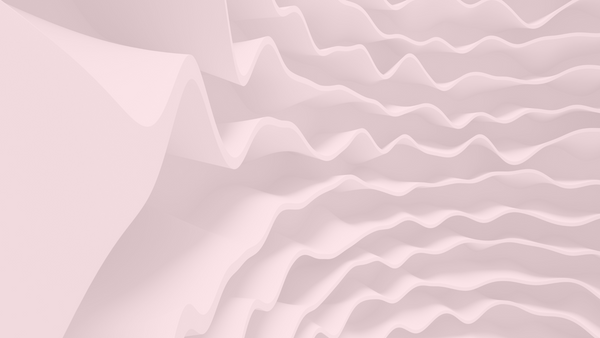Jan 14, 2019
3D Printing Tolerances & Fits
If you are reading this, then there is a greater than 90% chance you are an engineer or designer interested in 3D printing functional parts.

Like any manufacturing process, in 3D printing it is important to understand the tolerances of the process so that you can properly design parts to fit together and function.
While each printer and technology has specific tolerances that can be achieved, we find that the following designed-in clearances will allow your parts to fit together and function as intended:
| Desired Fit | Clearance Gap (in) | Clearance Gap (mm) |
| Press Fit | Line to Line | Line to Line |
| Tight Fit | 0.005 | 0.127 |
| Normal Fit | 0.010 | 0.254 |
| Loose Fit | 0.020 | 0.508 |
And don't forget...holes in 3D printed parts are ALWAYS undersized. This is because of the STL file format that is used for 3D printing...we are building a circle from the straight edges of triangles...think circumscribed circle.

Good news is that holes can easily be reamed out by a handy-dandy drill bit