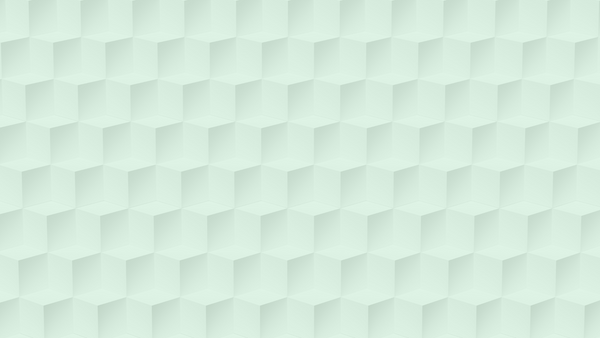Oct 24, 2018
Composites might just change the world
What are composites with respect to 3D printing?
Composites are a new class of 3D printing materials where polymers are mixed with reinforcing fibers. Typically, these materials consist of a robust polymer base (like Nylon, PETG or ABS), which are then reinforced with chopped fibers (usually carbon fiber, glass fibers or even kevlar fibers). The types of materials are most often found in FDM/FFF filament, and tend to work exceptionally well on printers which have an open material platform - like the German RepRap X500.
Why use composites?
Composite materials are specifically engineered to offer the best possible engineering performance. For example, in a typical material where Carbon Fiber & Nylon are mixed, we find parts that are:
- Extremely Stiff (thanks to reinforcing Carbon Fiber...similar rebar in concrete)
- Easier to Print (Carbon Fiber helps to resist curling as the part cools)
- Extremely Durable (thanks to the incredible toughness of Nylon)
- Highly Temperature Resistant (thanks to the nature of Nylon & Carbon fiber)
- Extremely Strong (often comparable to metals)
So, the benefits are mulit-faceted when it comes to composite materials. This allows them to be used in applications where 3D printing had only dreamed of going just a few years ago.
The Proof is in the Pudding
At 3DChimera, we pride ourselves on pushing the limits of 3D printing and truly putting the hype that surrounds this industry to the test. Below is an example of a part that was printed using a new material from DuPont (yes...the DuPont), composed of the famed Zytel Nylon & Glass fibers. We set out with what seemed like an impossible challenge...can you replace a chainlink with a 3D printed version and pull a car?
The answer is a resounding yes!