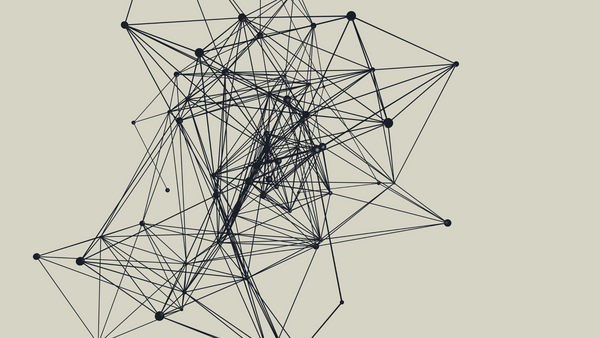Jul 11, 2019
FFF: Design for Printing
As with all manufacturing processes, you will come across some limitations in terms of what designs are suitable for 3D printing. That being said, we are capable of printing extremely complex geometries that no other process could. As long as we keep our designs within these constraints, we can start to see some pretty incredible parts.
1.Tolerances. Plastics used in 3D printing have a tendency to shrink or expand slightly when they cool. To account for these slight changes in material properties, we design parts with tolerances of ±0.005”. A clearance of 0.010” allows for a tight fit. A clearance of 0.020” allows for a loose fit.

2. Minimum Wall Thickness & Feature Size. The minimum wall thickness is directly related to your nozzle diameter. On GRR machines, the default nozzle size is 0.040 mm nozzle which corresponds to the minimum wall thickness. A “bad wall” is one that only lays down one bead of plastic. The “minimum stable wall” will lay down two beads and a “better wall” will put down more than two beads. Bearing this in mind, the minimum feature size is also driven by your nozzle diameter. It must be at least two times the nozzle size. So again, on GRR machines, with a default nozzle size of 0.40 mm, the desired minimum feature size is going to be 0.8 mm (0.031”).

3. Joining Parts. We never have to feel limited by the size of our buildplate. There are several techniques we can use to join parts together for a larger one. One simple and foolproof way to join parts is with spring pins or dowel pins. Designing holes on the joining surfaces would facilitate a smooth connection.

4. 45° Overhangs. FDM machines are capable of printing overhangs less than 45° without support material. We can take advantage of this fact to redesign mount points in housings, or idealize curvature of parts, to reduce print time and material usage. Adding just a little bit of material can go a long way in simplifying the process.