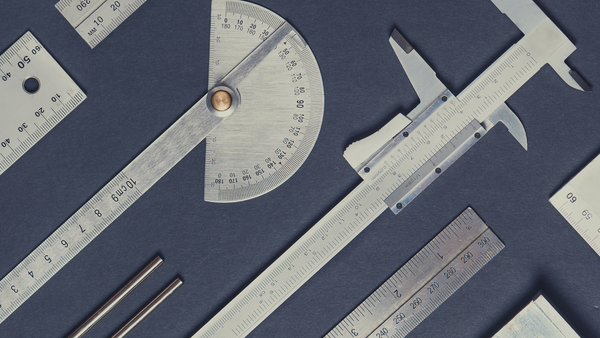Oct 04, 2020
Advanced Manufacturing Olympics 2020 - TDP Challenge
TECHNICAL CHALLENGE
The US Air Force is constantly looking for better performing, more cost effective, and more reliable technology to produce parts that are required by field units. From prototype to end-use parts, additive manufacturing has advanced in both quality and speed of production. This challenge was part of the first annual Advanced Manufacturing Olympics (AMO)
GOAL
The goal of this challenge is for participants to accurately recreate a 3D printed part from an existing Technical Data Package using innovative techniques, all while demonstrating accuracy, skill, and completeness.
APPLICATION VIDEO
PRODUCTS & MATERIALS USED
Machine: Modified InnovatiQ x400 Industrial FDM/FFF 3D Printer
Printer Upgrades: Hardened Nozzle, Hardened Extruder drive wheel, 3DChimera Drybox, PET build tape, Dimafix plate adhesive.
Material: Dupont™ Glass Fiber Reinforced Nylon Zytel® Filament
Slicing Program: Simplify3D
Design Program: SolidWorks 2017
Post Processing: Deburr sharp corners and assemble with Devcon Two Ton 2-part epoxy
TIME TO PRINT
- Print time was 22 hours and 25 minutes.
- Required 206 grams of material.
INTERNAL TESTS
This part was subjected to two styles of tests. A pressure retention test and a vertical force test. Fixtures for each were fabricated in-house with locally available materials. The pressure retention test required an air compressor, an air regulator, two pressure gauges, a rubber stopper, and the part fastened inline between the measuring points. The part was submerged underwater and then pressurized to examine specific leak points.
The vertical force test required a chain hoist equipped with a crane scale, lifting straps and various linking hardware, a pallet, and weights in the form of cinder blocks. The part is installed between the pallet and the crane scale to measure the maximum force upon it. The chain hoist was used to lift the weight off the ground, slowly increasing the weight until breakage.
INTERESTING NOTES
Rapid testing of the lifting rings found on the part determined that the print orientation drastically affected part strength. When printed horizontally, the rings were on average 5 times stronger than their vertically printed comparison samples.

OUTCOMES
When printed vertically, the part would break at the lifting rings at 190 lbs. This was much lower than we wanted to come in at and under the 200lb testing requirement. We decided that changing the print orientation of the rings would return a much greater performance increase than further fine tuning the settings to try and make the vertical orientation work. By printing the rings horizontally and then gluing them into a dovetail interlock, we were not able to break the part with repeated loading of 19 cinder blocks (~600 lbs.). Our innovation is that we changed the design to take advantage of the additive manufacturing process.