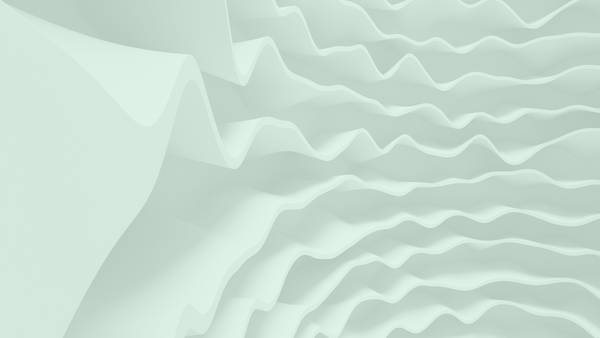Mar 17, 2020
3D Printing Provides Hope In Uncertain Times
In an unprecedented time with growing fears over the COVID-19 pandemic, new technologies like 3D printing can be a beacon of hope.
One such story recently made the news. By implementing a 3D printed alternative for a life-saving medical device that is in short supply in Italy a team was able to break a bottleneck in the healthcare manufacturing industry and help local citizens.
Read the full story here:https://www.3dprintingmedia.network/covid-19-3d-printed-valve-for-reanimation-device/
"Additive manufacturing may be able to play a role in helping to support industrial supply chains that are affected by limitations on traditional production and imports. One thing is for sure though: 3D printing can have an immediate beneficial effect when the supply chain is completely broken. That was, fortunately, the case when a Northern Italian hospital needed a replacement valve for a reanimation device and the supplier had run out with no way to get more in a short time."

3DChimera would like to offer our services free of charge to anyone or any organization who might be able to benefit from our internal design and 3d printing services for a medical or emergency application. We have expertise, software, 3d printers and materials available to respond to a need at a moment's notice.
Please message our CEO, Alex Hussain, directly at alex@3dchimera.com with any special requests.
Stay healthy and wash your hands.
--
Alex Hussain
Co-Founder / CEO