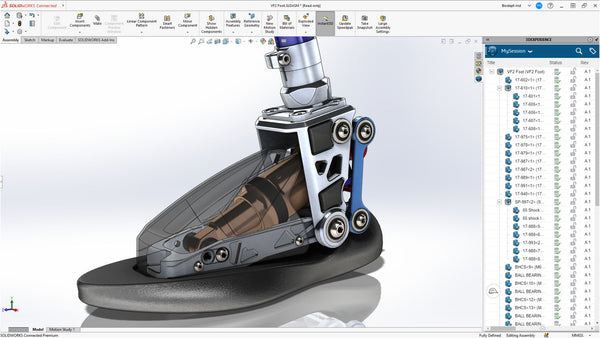Jul 24, 2023
SOLIDWORKS Desktop vs. 3DEXPERIENCE SOLIDWORKS: A Comprehensive Comparison
When it comes to 3D CAD, SOLIDWORKS has long been a household name among engineers and designers alike. Its robust capabilities and user-friendly interface have made it a go-to choice for various industries.
However, with advancements in technology and changing user needs, Dassault Systèmes introduced 3DEXPERIENCE SOLIDWORKS, a cloud-based collaborative platform designed to enhance the design and engineering process.
In this blog post, we will dive into a comprehensive comparison between SOLIDWORKS Desktop and 3DEXPERIENCE SOLIDWORKS, exploring their features, benefits, and limitations.
1. Deployment and Accessibility:
SOLIDWORKS Desktop:
The traditional SOLIDWORKS Desktop is a locally installed software application. Users need to install the software on their computers to access the design capabilities. This limits the ability to collaborate in real-time and work remotely unless users adopt additional collaboration tools.
3DEXPERIENCE SOLIDWORKS:
As a cloud-based platform, 3DEXPERIENCE SOLIDWORKS offers unparalleled accessibility. Users can access their projects from any device with an internet connection, enabling real-time collaboration and design review. This significantly improves teamwork and eliminates geographical barriers.
2. User Interface and Experience:
SOLIDWORKS Desktop:
SOLIDWORKS Desktop has a well-established and familiar user interface, which has undergone iterative improvements over the years. Users who have been using SOLIDWORKS for an extended period will find it comfortable to continue working on this platform.
3DEXPERIENCE SOLIDWORKS:
The user interface of 3DEXPERIENCE SOLIDWORKS is designed to be intuitive and modern, with easy access to all the necessary tools. While it might require a slight learning curve for SOLIDWORKS Desktop users, the platform's unified interface brings together various Dassault Systèmes applications, creating a seamless experience for users of other products within the 3DEXPERIENCE platform.
3. Collaboration and Data Management:
SOLIDWORKS Desktop:
Collaboration in SOLIDWORKS Desktop primarily relies on manual data exchange, leading to version control challenges and potential data duplication. Users typically share files via email or network drives, which can result in confusion and productivity losses.
3DEXPERIENCE SOLIDWORKS:
The cloud-based infrastructure of 3DEXPERIENCE SOLIDWORKS offers built-in collaboration and data management tools. Multiple users can work on the same project simultaneously, and changes are automatically synchronized in real-time. The platform's data management capabilities ensure version control and data integrity, providing a smoother collaborative experience.
4. Performance and Scalability:
SOLIDWORKS Desktop:
The performance of SOLIDWORKS Desktop is heavily dependent on the user's hardware specifications. Large assemblies and complex simulations might require high-end workstations for optimal performance. Additionally, as the project size grows, the software's performance may decrease.
3DEXPERIENCE SOLIDWORKS:
Since 3DEXPERIENCE SOLIDWORKS operates in the cloud, its performance is less reliant on local hardware. The platform can handle complex designs and simulations more efficiently, thanks to the scalability of cloud resources. This allows users to work on projects of any size without worrying about hardware limitations.
Both SOLIDWORKS Desktop and 3DEXPERIENCE SOLIDWORKS have their unique strengths and cater to different user preferences. SOLIDWORKS Desktop remains a solid choice for individual designers who prefer the familiarity of a locally installed application. On the other hand, 3DEXPERIENCE SOLIDWORKS offers a more modern approach with its cloud-based collaboration, improved accessibility, and robust data management capabilities, making it an excellent option for teams and organizations seeking enhanced collaboration and scalability.
Ultimately, the choice between SOLIDWORKS Desktop and 3DEXPERIENCE SOLIDWORKS depends on specific project requirements, team size, and desired level of collaboration. Whichever option you choose, both platforms uphold the reputation of the SOLIDWORKS brand, ensuring a reliable and efficient 3D design experience.
If you are interested in exploring which version of SOLIDWORKS is best for your organization, please schedule a time to speak with one of our experts here: http://meetme.so/3DChimera