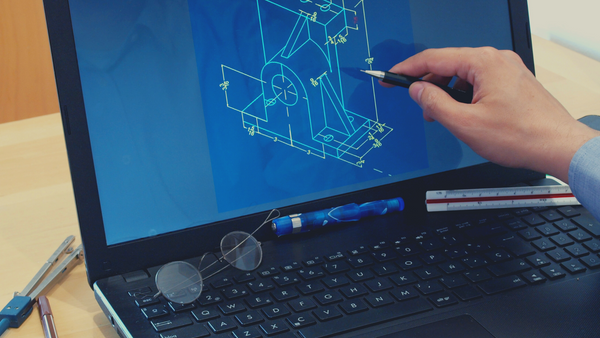Sep 16, 2019
WEBINAR: Tips & Tricks: 3D Scan to CAD
Join 3DChimera and a Geomagic engineer on this live webinar (previously recorded) as we explore a handful of tips and tricks to enhance your 3D scanning projects, with a focus on Reverse Engineering and Auto-surfacing right in the SOLIDWORKS interface with Geomagic for SOLIDWORKS. Geomagic for SOLIDWORKS is the premier reverse engineering tool on the market and is a perfect compliment to any 3D scanning solution
Join us to:
- Learn the ideal 3D Scan to CAD workflow in SOLIDWORKS
- See a live demonstration of Auto-surfacing to convert from mesh to solid CAD data
- Learn how to quickly and easily begin reverse engineering directly from your scan data
Watch now to take advantage of this opportunity and learn more about Geomagic for SOLIDWORKS.