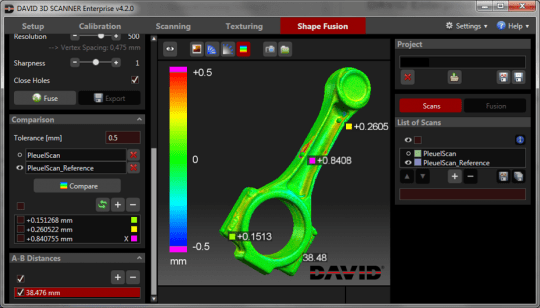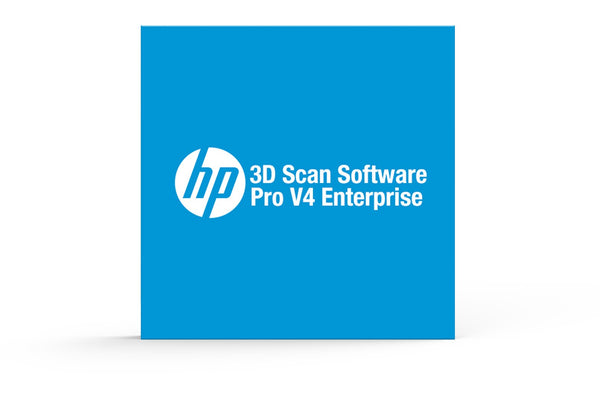
HP 3D Scan v4 Enterprise Software with SDK (aka David 4 SDK Enterprise)
4 in stock
**NOTE: HP has discontinued this item, so no live support is available for the SDK capabilities. Full documentation is available on the USB drive included with this product. A 50% discount off of MSRP is applied for all sales of inventory left in stock.**
The mightiest software package is the HP/ DAVID 4 ENTERPRISE version. Besides the well known HP/ DAVID features it offers you several measurement tools to make capable quality inspections. To automate those features, a main part of this version is HP/ DAVID SDK. It allows you to include HP/DAVID into your own hardware/software environment. You can automate the scanning and analysis process, or wrap it into your own graphical user interface. Multiple scanners and client software can be distributed over various computers and operating systems, communicating via Ethernet or Internet.
- Automated scanning
- API: Two easy-to-use interfaces available (C++ and JSON/TCP)
- Server process must run on Windows
- Client software can be written in any programming language and runs on any operating system
- Including documentation and examples
In addition to the capabilities of the standard HP Scan software, the v4 Enterprise edition also includes SDK capabilities to easily create custom 3D scanning applications for your workflow and business application. This software is also compatible with custom hardware setups including cameras and projectors.
Applications
- Bin picking
- Quality inspection
- Batch scanning
- Branded 3D scanner, wrap into your own GUI
- The sky is the limit...
Features
- Common programming language options
Choose C++ or JSON/TCP API interfaces to write and create client software that can be used on most operating systems. - Inspection and measurement tools
Simplify quality control by comparing scan data measurements to 3D model specifications. - Single-camera compatibility
Works with a single-camera (including the HP Structured Light Scanner Pro S2 or S3) to capture the physical dimensions of an object. - Create tailored applications
Enable your team to build custom scanning tools and applications to meet your business needs using a professional SDK. - Seamless integration
Transform your workflows by incorporating 3D scanning software into your product design processes.
System Reqs
- Standard-PC (32/64 bit - Windows Vista, 7, 8)
- 3D graphics adapter
- One available USB port
- Microsoft .NET Framework 4.5 (32-bit or 64-bit)
- Recommended: Dual-core processor, 2 GHz, 4 GB RAM, NVIDIA or AMD graphics processor
Capabilities
Transform objects into high resolution 3D models with this intuitive, high-precision proprietary software. It automatically creates 3D models and enhances scan results for objects with reflective surfaces and supports dual-cameras for complete stereo vision.
- Intuitively create 3D models: Scan objects in stereo vision to produce accurate 3D models with user-friendly software
- Precise output: Capture the physical attributes of an object and identify noise to deliver precise, high-res 3D models
- Seamlessly fuse scans: Automatically align and merge multiple scans to create a 360° watertight 3D model
- Improve results for reflective surfaces: Produce quality scans for objects with reflective surfaces using proprietary structured light technology