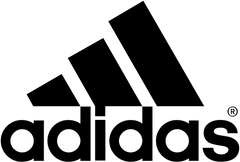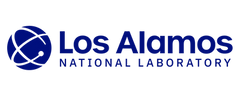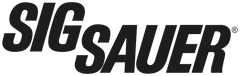Replace broken parts in days, not months
When critical components break, waiting for replacements can halt your entire operation. Our rapid turnaround 3D printing service gets you back to business fast, with perfect replicas of the parts you need.

When critical components break, waiting for replacements can halt your entire operation. Our rapid turnaround 3D printing service gets you back to business fast, with perfect replicas of the parts you need.
From antique parts to custom components, our high-precision scanning technology creates perfect digital models of your physical objects, ready for reproduction or modification.
No need for expensive molds or minimum orders. Our additive manufacturing allows for cost-effective production runs of just the quantity you need, when you need it.
Keep legacy equipment running with our reverse engineering services. We can recreate discontinued components with precision, extending the life of your valuable machinery.
ADVANCED TECHNOLOGY, EFFORTLESS RESULTS
Unlock the power of 3D printing, 3D scanning, and 3D CAD to streamline your workflow and outpace the competition.
BOOK CONSULTATION