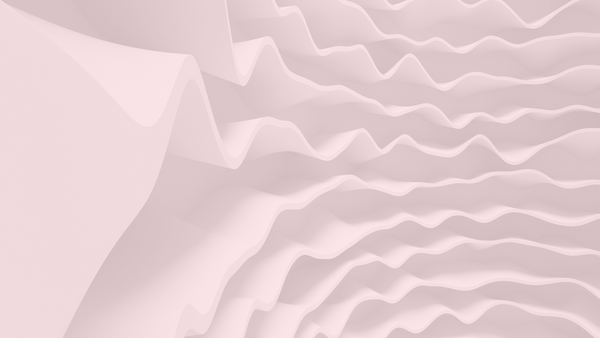Nov 12, 2020
SEMINARIO WEB: Cómo realizar ingeniería inversa en una pieza escaneada en 3D
Únase a 3DChimera y Polyga en este seminario web grabado mientras exploramos algunos consejos y trucos para mejorar sus proyectos de escaneo 3D, con un enfoque en los datos de escaneo de malla de ingeniería inversa.
En este vídeo podrás:
- Conozca los diferentes tipos de escáneres 3D que hay en el mercado
- Vea una demostración en vivo que posiciona los datos escaneados en un nuevo sistema de coordenadas y crea un plano de referencia utilizando múltiples herramientas.
- Aprenda a utilizar los datos escaneados como referencia para dibujar un modelo CAD.
⚙️ EQUIPO DESTACADO
¿Quiere saber cómo la fabricación avanzada puede ayudarle con sus problemas específicos?
Programe una consulta gratuita hoy con nuestro equipo .